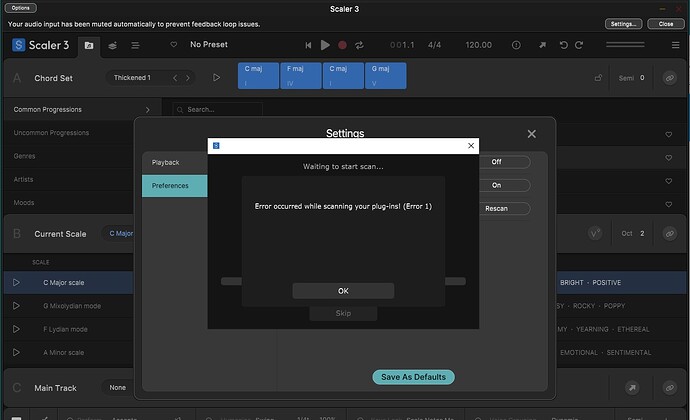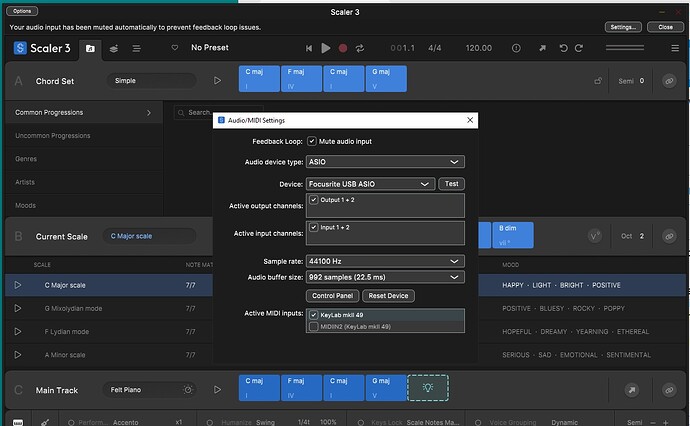The standalone version of Scaler3 doesn’t show any of my Vst’s in the instrument page.
When loading Scaler3 into my DAW it does list my Vst’s in the instrument page, except for
Edirol Orchestra and yet it’s listed in my DAW and I can load it on any track but not within Scaler 3.
itself. How can this be rectified please?
Hi @regbower. Would you mind please confirming which operating system you are using, and that you have updated Scaler 3 to the latest version, currently v1.0.7?
Also, have you run the Scaler 3 plugin scan from Scaler 3 running standalone? Not as a plugin in your DAW?
Hi Tristan,
Thanks for your prompt response.
I’m running Windows 10. I have already updated to Scaler3v1.0.7
I tried to do a re-scan in the Scaler3 standalone but, I get an error 1 message. Please see attachment.
Plugin scan errors on Windows are often on account of Windows permission issues with the Scaler 3 folder. Could you please try running Scaler 3 standalone as an administrator by right clicking on the Scaler 3 executable (or shortcut) and choosing run as administrator, then attempt the plugin scan again?
You can alternatively just run the plugin scan program as an administrator again by the right click menu, which is located at: C:\ProgramData\Scaler Music\Scaler 3\PluginScanner64.exe
Hi Tristan,
I’ve ran Scaler 3 standalone as administrator, I re-scanned and it found all vst’s but still no Edirol Orchestra.
Another problem in the standalone version, although I hear the test tone ok and Scaler 3’s keyboard shows the notes I’m playing on my midi keyboard, there is no sound. I’ve attached a screenshot.
Scaler3 works perfectly in my DAW but after a re-scan still no Edirol Orchestra. I’ve checked that and the DLL is located in the C/program files(x86) Vstplugins folder. I hope this helps.
Kind regards.
Reg.
Hi @regbower my suspicion is that your Edirol plugin is simply incompatible. From what I can see it seems to be an older 32 bit plugin which is not supported. You can always host it in your DAW if that supports it and route MIDI to it from Scaler 3 as shown in this video: https://www.youtube.com/watch?v=pVLYXa4T1Wg
As far as your audio in standalone, you look to have a very high buffer size. Try changing it to 128 or 256 samples to see if that improves things. if not, perhaps try using the Windows Audio driver instead.
If you still have trouble, perhaps you could create a new post in the forum to not confuse things with the previous topic.
Hi Tristan,
Still no joy changing buffer size and driver that didn’t work.
I went to options and reset to default and it’s working fine now.
One other thing I’ve noticed is if I select any instrument instead of the default felt piano, the selected instrument loads when I next run Scaler3, (which is a great feature as far as I’m concerned)
I’m sure it never used to do that before, it always defaulted to the felt piano.
Thanks for all your help.
Kind regards.
Reg Bower.