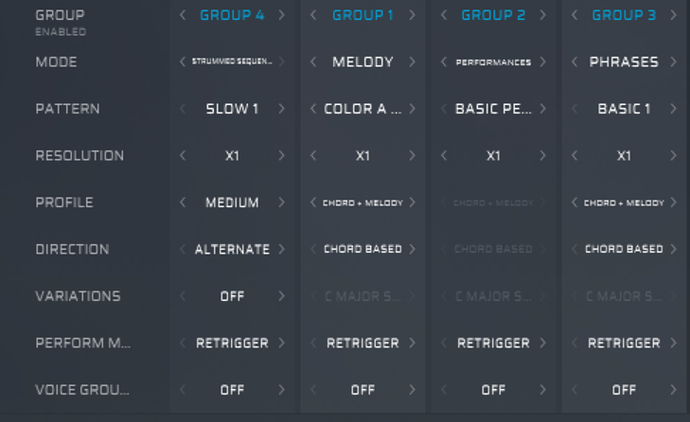But y’know, @davide, I do think there’s an issue here that might deserve some enjoyable cogitation…
First, an observation: I suspect all the talk of Scaler 3 as a “DAW substitute” is a McGuffin, as we film buffs say - a misdirection. Youve been clear about this, but the rest of us might have been striving for more than the application promises. It IS, first and foremost, a composition engine, a theory machine, a creativity-inspirer.
With that as backdrop, I do think the relationships between progressions and motions can be distracting. And it’s possible that the Sketch page might benefit from some (you’ll pardon the expression) articulation.
Here’s the use-case:
I’ve been working on a song, mostly to try to codify my workflow in S3. Now, I think we’d all agree that Scaler’s most miraculous achievement is to allow us the opportunity to substitute chords, change inversions, add colors, etc. And in Scaler 3, that’s been advanced by breaking the boundaries of the 8-bar line.
But the motion issue is, at the least, a distraction. If I’ve got a presto groove going and I’m composing a melody to it, and then I add a new chord to the line and it plays as a whole-note block, it stops the creative process cold.
That’s where the advances of Scaler 3 run into the reality of creative exercise. Scaler 3 not only allows all manner of chord substitutions, as Scaler 2 did, but it allows you to extend your lines, test motions, etc. But if I’m adding a chord and extending a line, and the new chord doesn’t conform to the basic rhythm I’ve set out, it’s a compositional interruption, and a workflow challenge.
I know you and the team have dwelled on this a lot. But I figured I’d throw this into the mix!
Cheers!