When i drag a chord from the chords suggestion on the circle of fifth screen to the main track (C section), I can only insert the chord, not replace an existing one.
According to the user guide, I should be able to place the dragged chord at the top of an existing one to replace it
I agree. I’m also having a lot of difficulty dragging and dropping to replace chords. It does not always work. When it does work, it’s great, but when it doesn’t, it is extremely tedious. I hope this gets fixed soon
I suppose you refer the same problem I mentioned in this post
You’ll see my video explaining how to insert and how to replace the chords.
Yes I was using this method which was working berfore scaler 3.1
Now with the last version it’s not working anymore for me. I can only insert chords either entirely or with a partial replacement of the underlying chord but not a full replacement.
I confirm that this is not a bug. At least in my environment (Win 11), it works every time. I recorded one session with Standalone and the other one as FX in Reaper. Please see videos below.
DAW:

Standalone:
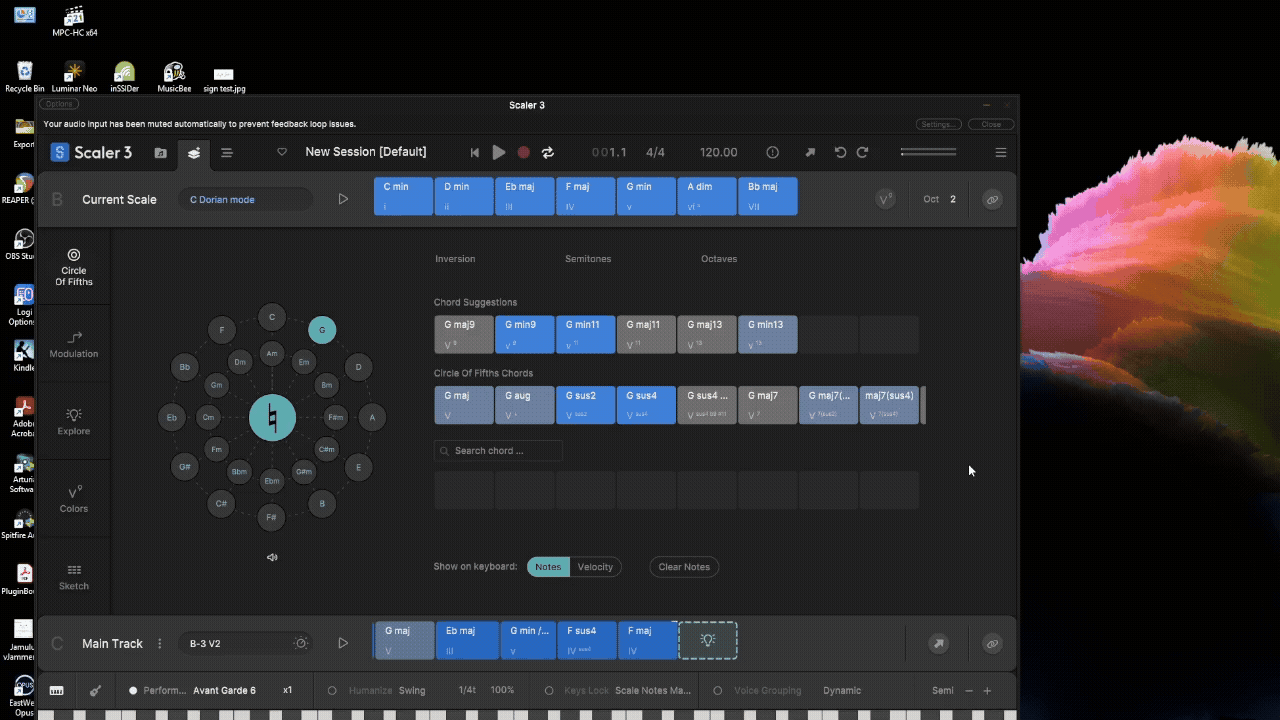
Please provide the information in which environment you are working.
If it is in Windows, can you record one session to allow us to see what is going on?
I am on Windows 11. The problem exists on standalone and daw.
I think the bug comes from the situation where I try to replace a chord on a destination chord which is not 4 bars long.
Try to set the destination chord as a 6 bars chord and replace it with a source chord which is always a 4 bars chords (in the “chord suggestion” or “circle of fifths” section).
This will create an insert not a replace.
If the chord to modify is 6 bar, and you drop the relacement chord in the middle, you end up with 3 chords, the 2 parts broken up initial chord and the ne new chord (which is a replace/insert scenario, not a simple replace as expected).
By the way I cannot anymore slide two chords by dragging a handle in between the two chords. It seems this was working in a previous version.
I tried to replace a 6 bar length chord with a 4 bar (default) and, yes, you are right. The new one is inserted after the old one, and the old one is reduced to a 2 bar chord.
It seems logical to replace 4 bar with 4 bar and 6 bar with 6 bar, etc. but as there are no other chords but 4 bars in the circle of fifths, this looks by design. @Steven , can you check this and tell us if this is normal?
Hi all, thanks for the discussion. This behaviour isn’t correct and is on our list of improvements, which we hope to address by November. We’ve added it to our list of known issues.
Note: A temporary workaround is to drag chords to an empty space in the main track first, then replace/swap from there.
Cheers.
I’m a Scaler 3 newbie and what you described is what I figured out after tinkering a bit. Move chords to the right then insert new chord into empty slot. Would be so much better for a right mouse click to edit with ability to move multiple chords to insert single chord or as many as desired/needed.
I wouldn’t consider this as a bug. This would be rather a Feature request. In IT, bug is something that worked, but no more works, and as you mentioned it “would be so much better” to click and move multiple chords. This is obviously something that has never been implemented, thus not a bug. ![]() But, I agree with you that this could be done much easier for user.
But, I agree with you that this could be done much easier for user.