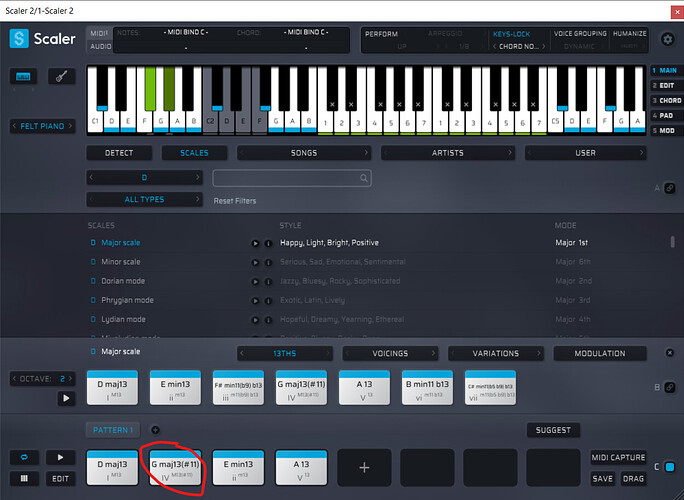Keys Lock is a feature that may help you play in tune. o select it click on KEYS LOCK
When selected there are five options available
-
Scale Notes Mapped
-
Scale Notes Only
-
Scale White Keys
-
Chord Notes
-
Chord Extensions.
SCALE NOTES MAPPED
With SCALE NOTES MAPPED selected you can only play notes form the scale. In the example below the scale is D maj so you can only play notes from the D maj scale (D E F# G A B C#).
If you play a note that is not from the scale, Scaler automatically maps it to a note within the scale. Here playing F will actually play F#.
SCALE NOTES ONLY
With this option you can only play the notes from the scale. Notes that are outside the scale will not play. So for the D maj scale you can only play D E F# G A B C#. F and C are silent and are not mapped to any note.
SCALE WHITE KEYS
With this option you can only play the white keys on the keyboard. Each white key from C to B is mapped to a note in the scale. Playing the black keys produces no sound.
So for D maj
C = D
D = E
E = F#
F = G
G = A
A = B
B = C#.
CHORD NOTES
With CHORD NOTES selected playing the white key will play the notes from the chord that is selected in Section C. So if the second block in the pattern in Section C is selected (G maj 13 #11)
playing the white notes with the green line from C to B will play
G B E F# A C#.
CHORD EXTENSIONS
Selecting CHORD EXTENSIONS enable you to play the notes that extend the chord selected. In the example below I have replaced the G maj 13 (#11) with a G maj triad (G B D).
But because I have selected KEYS LOCK CHORD EXTENSIONS
the notes on the keyboard play all the notes form the extended G chord (G B D F# A C# E), so I can select which notes to play.
Finally, note the two notes F# and G# that turn green when either CHORD NOTES or CHORD EXTENSIONS is chosen.
These notes respectively mute and unmute the chord in the pattern
Hope this helps