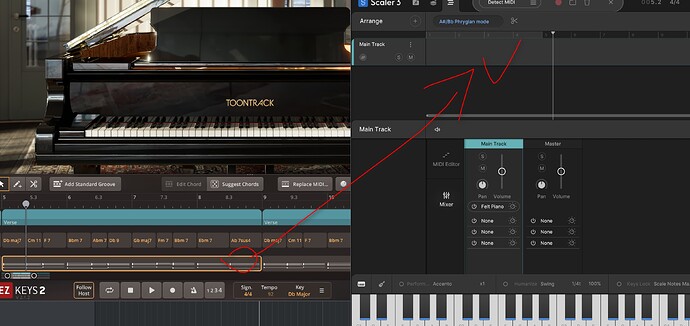Can I put the ezkey midi into the scaler3 and still keep the chord rhythm the same as the input into the ezkey?
The most certain way is to drop the chords onto the track and play it off the track rather than internal arrangement. Then you can just copy that to another track and set a different motion on that track with a different instance of scaler. It is a trade off. You end up with more tracks in the DAW but they would have existed in Scaler anyway so I don’t know that it is really a disadvantage when push comes to shove.
(Just got EZKeys and figuring things out so there may be a more direct way…)
One way I do it, is too have Scaler 3 & EZkeys 2 in your DAW?.. Then have a Vst instrument in another track?.. Find a chord progression you like, then drag the midi file into the Vst from EZ Keys 2?.. If for example using Ableton Live?.. Highlight the midi chord section (in the Vst track?).. Then export the chosen midi file onto your desktop?.. Open Scaler 3, then go to your Desktop, then drag & drop the exported midi file into Scaler 3?.. I found Scaler 2 was a bit easier for some unknown reason?.. Scaler 3 seem a choosy sometimes?.. It sometimes wont let you? Maybe this could be a little bug?.. As Scaler 2 works a little better?.. Hope this helps?.. Or try this?.. Scaler 3 channel to hear (Record mode) EZ Keys?.. Play the EZ Keys with your keyboard to send the midi?.. Hopefully, your will see the midi being recorded in Scaler 3?.. Once again this can be hit & miss affair?.. Then try Scaler 2?.. If these 2 do not talk to each other for some reason?.. Get a Vst that will output midi note (old one like Cakewalk Dimension Pro works, as I still use it?..).. But any will do as long as the Vst instrument can output midi note?.. So, for example?.. EZ Keys to Vst instrument, then route Vst instrument into Scaler 3 (make sure Scaler 3 midi input in set to your Vst instrument?).. So when you play Ez Keys 2, the Vst instrument will play, then at the same time Scaler 3 should here the midi data coming from the midi output?. Press record midi in Scaler 3, then play EZ KEYS.. To be double sure, if it works before record?.. Make a total different sound instrument in Scaler. (lead synth for example?).. So if you have a Piano in your Vst instrument, your should here the piano & the Lead synth (from Scaler) playing together?.. Then you know it should record in Scaler , if the setup is correct?.. Long winded, but I hope this helps?.
I’ve been using EZ Keys and Scaler for a few years. I haven’t found a way to use Scaler 3 to “drive” EZ Keys - that is, have my Scaler progression automatically program EZK, follow Scaler when I sub out chords, etc.
The reverse works very well - you can easily drag & drop Scaler progressions into EZK on a track in your DAW. So I always try to lock down my progression in Scaler, drop EZK into a track in my DAW, drop the Scaler progression into EZK, and build the song from there. If I change out chords, I’ll change them manually in EZK.
I don’t think it’s convenient to enter chords in Scaler.
It’s very convenient for me to enter chords and change the chord duration in EZKEY.
I feel like Scaler should be improved in terms of input chords.