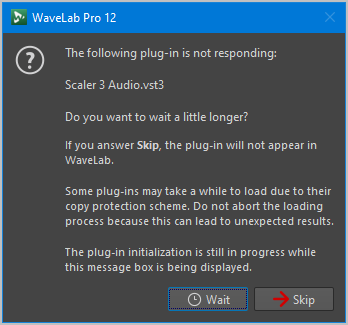After some smaller crashes with Scaler 3.1.2 on Cubase 14 Pro. Cubase started to put Scaler 3 on a blocklist. In the past I could reactivate it (“on my own risk” ![]() ). But today the crash was so hard that my Win11 PC just had to restart. After that the plugin-scanner took a while and then put Scaler 3 on the blocklist again. But this time it wouldn’t reactivate. So I had to erase the VST3 Plugin cache folder. After that Cubase had to scan again. And yes it put Scaler 3 on the blocklist again. But this time I was able to reactivate it
). But today the crash was so hard that my Win11 PC just had to restart. After that the plugin-scanner took a while and then put Scaler 3 on the blocklist again. But this time it wouldn’t reactivate. So I had to erase the VST3 Plugin cache folder. After that Cubase had to scan again. And yes it put Scaler 3 on the blocklist again. But this time I was able to reactivate it ![]() . About the scope of the project I was working on: I had a 7 chord progression and 5 childtracks. So not a lot.
. About the scope of the project I was working on: I had a 7 chord progression and 5 childtracks. So not a lot. ![]()
Hi @kjlietz apologies for the inconvenience. Yes we have received reports of Cubase on Windows adding Scaler 3.1.2 to the blocklist. This is being actively investigated as a high priority issue and we do plan to release an update soon. List of Known Issues, Descriptions, Solutions, Timing
In our testing we have been able to easily reactivate Scaler 3 via Cubase’s plugin manager, so very strange to hear of your additional issues, but thank you for the feedback. We will take this into account.
It’s not a universal problem. My Cubase 14 scanned it fine. That’s with Cubase Pro 14.0.32, Windows 10.
OK thank you @boingy. We have only received a few reports of this, but did encounter it in Cubase 14 on Windows 11.
Cubase did this after a few crashes with Scaler 3 being identified as the culprit. But I am not sure if Scaler is really the source for this. It might be that another of my plugins I often use e.g. Roland Zenology creates an instability, and Scaler just takes the opportunity to leave the chat. ![]()
Had this happen to me - for the very first time - 4 days ago but in Studio One v7.22.
And this was 4 weeks AFTER installing it.
Scalar 3 has never been on the block list here - ever - until this specific instance.
So whatever you guys are doing over there (the entire scan, huge DELAY in scanning and eventual error AFTER the plugin scan - is looks suspiciously like a callback to the Mothership) you need to either come clean on what this plugin is doing - or explain why after scanning perfectly for 4+ weeks - it suddenly starts to act up.
Makes no technical sense whatsoever.
S
Hey @SonicMojo No need to worry. The only time Scaler calls the mothership is upon first activation! From there you are on your own. If you install ‘Little Snitch’ or PC Equivalent you will see Scaler 3 ain’t calling anyone! In terms of data, we don’t collect anything other than your name, email address and product purchased and our privacy policy is transparent.
AFA the Cubase blocklist since 3.1.2 we are not even sure why as yet but our developers are looking into it.
Hope that helps assuage your concerns.
Hi all!
First off, thank you for an awesome product!
I’m however unable to use Scaler 3 at all as of the 14.0.40 update of Cubase 14 Pro. Neither am I able to use the new Scaler Detector. Both VSTs are being blocked by Cubase. In earlier version it was possible to unblock Scaler 3 and use it seemingly problem free.
As of the Cubase update I’m no longer able to reactivate these two! They are in effect no longer usable as they are hard blocked. This means that I’m no longer able to work with a few of my projects, which means that this issue has leveled in urgency. Unfortunately I know of no method in how to find out the reason for these VSTs to be blocked. Cubase just tells the user to contact the vendor of the VST.
If talks are not already underway, perhaps its time for Scaler Music to talk to Steinberg about this issue more urgently.
Thank you!
Hi @Circle welcome to the forum. Scaler 3.1.3 being blocklisted by Cubase on Windows 11 is being investigated. Other users have managed to resolve the issue by uninstalling Scaler 3, then resetting the Cubase blocklist, then reinstalling Scaler 3 using the latest Scaler 3.1.3 installer.
Could you please let us know if this resolves the issue for you?
Thank you for your fast reply! =)
Alright, cool! I’ll try that. I’ll let you guys know later…
There is an easier way to unblock Scaler.
Go to C:\Users\(your username)\AppData\Roaming\Steinberg\Cubase 14_64 and delete Cubase Pro VST3 Cache. After that Cubase needs to read in all the VST3 plugins again which takes some time. But after that you are fine. No need to deinstall and reinstall your Scalermusic software.
If you want a shortcut to get to AppData, Open the Windows menu and type in %appdata%
Thanks for the tip! Works as a workaround.
Still got the blocking issue. However I’m able to reactivate the Both Scaler products now. Any ideas on what is causing the blocking issue in the first place? What does not Cubase Pro agree with?
Perhaps when I get time I will use a process tracker (like MS SysInternals ProcessMonitor) and a debugger in order to see what is being called when Cubase thinks the plugin should be blocked.
Wanted to add that Scaler3 Audio plugin is also being blocked in Wavelab 12 Pro as well…
Baffled by whatever is causing this - but it really needs to stop guys,
S
Adding my report to this issue. Windows 11. Cubase 14.0.40, Scaler 3.1.3, Scaler Detector 1.0. Cubase just keeps adding both plugins to the blocklist and I can’t reactivate them - it tells me to contact the plugin vendor. Looking in the vst3blocklist.xml file reveals the hasInvalidCodesignature tag for Scaler’s blocklist entries.
I also noticed Cubase started blocking two Relab plugins - LX480 and Sonsig Rev A. I reinstalled both plugins but that didn’t help. The plugins work fine in Ableton Live Suite and in Acon Digital Acoustica. They also have the hasInvalidCodesignature tag in vst3blocklist.xml.
EDIT: Upgraded to Cubase Pro 15.0.5 today and the problem resolved itself.
My scaler 3 has been fine since launch, until today, when I booted Cubase up, it blacklisted Scaler 3.
Not sure I want to try and reactivate given Scaler detector when reactivated crashes Cubase to desktop.
Update: 08/11/2025 - Cubase refuses to reactivate Scaler 3 and Scaler Audio 3.
OK good to know, our devs have been pulling their hair out over this issue as it’s affecting quite a few software manufacturers. I’m no coder but it’s clearly something that had changed on Cubase’s end. Hopefully this resolves it for most people and there an update to 14 Pro that doesn’t require purchasing Cubase 15 for our users.
Okay, interesting. I upgraded to C15 Pro yesterday from C13 Pro. I’m getting the blacklisting issue in C15 now (worked fine in 13).
Yeah, so far so good, I’m too scared to do a full plugin rescan just to test it in case it decides to start blocking random plugins again… WTF Steinberg!? Or maybe it’s related to Windows’ built-in antivirus? Who knows.
In fairness, it gave me the option to whitelist it straight away and I’ve been using it with no problems within Cubase.