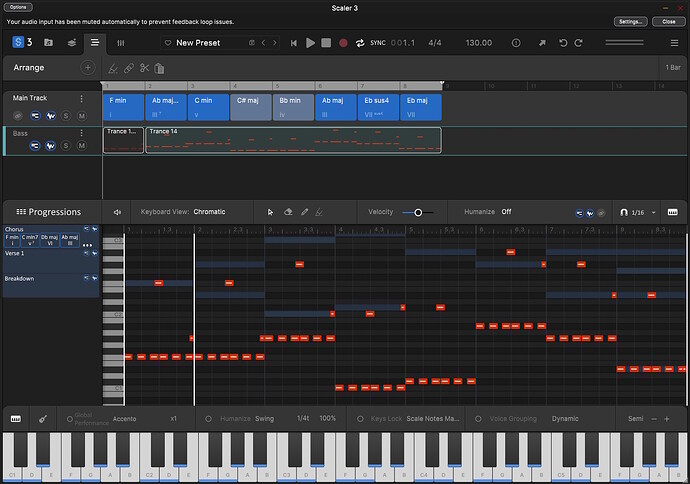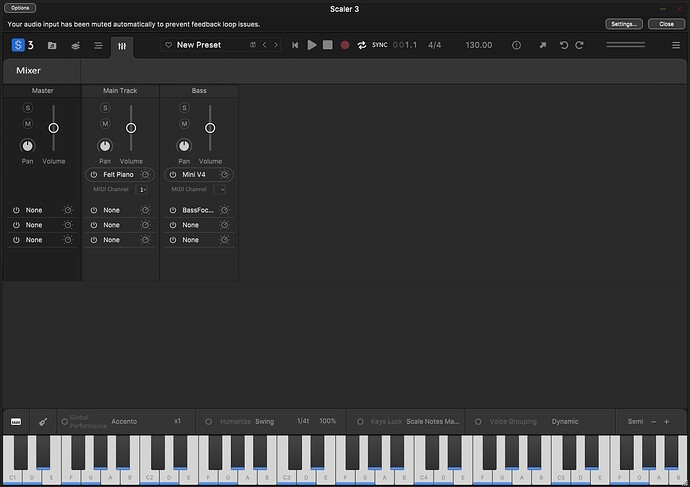Global Suggestions
- Collapse the logo to S3 and buy some additional space on the main toolbar
- Always show the outline around the preset area as so users know where to click
- Show the save and preset navigation icons all the time
- Change the label on the Performance setting on the bottom toolbar to say “Global Performance”
- The tooltip says “Enable/Disable motion for Main Track” which is incorrect. This setting will apply everywhere including progressions sketches that are not on the Main Track.
- A better label eliminates the need to read the tooltip
- Add a stop button
- quickly resets the play head to the beginning of the track or loop
- Add DAW “SYNC” button in plugin builds
- Right-clicking play for a hidden menu is unintuitive and most users will miss that
Arrangement Tab
- Use a razor symbol for slice on all toolbars, the current scissors icon mean “cut” as in “cut and paste” to me.
- Add a heal icon to glue together previously sliced midi clips. I drew a band-aid in the mockup.
- Add Cut, Copy, and Paste icons.
- There is plenty of real estate on the Arrange Toolbar and it lets users know it can be done.
- Adding keyboard shortcuts in the tool tips is a plus
- Show Progressions docked to the side of the Arrange Section or MIDI Editor
- Being able to drag and drop parts of the song (ie. intro, chorus, verse, breakdown) into the main track from within the arrangement tab would greatly improve the workflow for me.
- There should be some indication of the chords within each progression
- Two special drag and drop icons should be added to every progression, the MIDI Editor toolbar (for the current clip) and each track in the Arrangement:
- MIDI Export
- Audio Export
- I don’t need to see the Project Key in the Arrange toolbar.
- Remove the Mixer from the Arrangement Tab
- The Main Track’s volume, solo, mute, and effect buses are exclusively accessible from the Mixer and affect the output from all other tabs. It’s unintuitive to find these settings nested in the Arrange Tab behind the MIDI Editor/Mixer Selection.
- Add a snap icon (Magnet) to the MIDI Editor toolbar (whole notes to 1/64 dropdown options)
- Original Eraser icon is too small
Mixer Tab
- I like the Master on the far left and colored differently so it stands out. I could see the position being a divisive topic though…
- MIDI channel output selector
Other thoughts
- It would be nice if there was a per-project “favorites bin” to put chords into.
- I find myself frequently copying chords to the main track to transport them between different parts of the app. It would be nice to save your project chords of interest somewhere that’s easy to reach from any tab without having to disrupt the final arrangement.
- A docked drawer that expands like and accordion would be perfect
- I preferred the chord editing and suggestion workflow in Scaler 2. I want to be able to use all of the cool new creative features without lose context of the chord I’m editing AND the progression it lives in. I need to be able to preview chord edits / suggestions in the context of the progression I am working on.
- Being able to reorder progressions in the sketch tab would be great. Also a way to clear motions set.
- As others have mentioned, being able to write your own saved motions would be phenomenal
- It’s very easily to accidently change the key of the entire project. Sort of related, perhaps progressions can have a key that is different then the song/project key (because you modulated)
- The effect racks on the tracks and master is very cool, but not entirely practical for me. I have no intention of finalizing a song from within Scaler. It’s a creative tool to help me lay the foundation of a song. It doesn’t need to be a full blown DAW, it needs to be a creative assistant that easily exports and integrates into a real DAW.
- Still, I’m very excited to see multi-track performances and a full arrangement. This is the #1 reason why I wanted to upgrade. Using scaler prevents me from falling into the trap of writing a catchy hook, meticulously crafting the perfect synth sound and then mixing it for hours on loop with no plans for the rest of the song… Which goes back to I don’t need to see effects in the Scaler Mixer because for me it slows the creative process. I get distracted easily

I know the devs are absolutely swamped with the release right now, just want to say I think there is a ton of potential here and I’m excited to see where you take this!