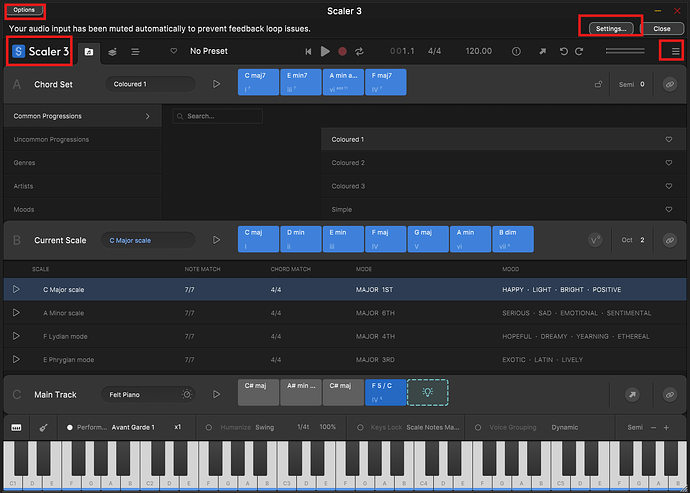I find the location of settings and settings-like things in Scaler 3 to be quite frustrating. The app’s various settings are spread across at least four different locations in the main window which I’ve highlighted in the screenshot below:
Whenever I want to examine or change a setting, I - almost without fail - have to go through each of these four places to hunt for it. I have not been able to discern a pattern to which settings go where. If I recall correctly, all the settings for Scaler 2 were gathered together in a single place which made it easier (at least for me) to find things.
Are there any plans to streamline this part of the UI?