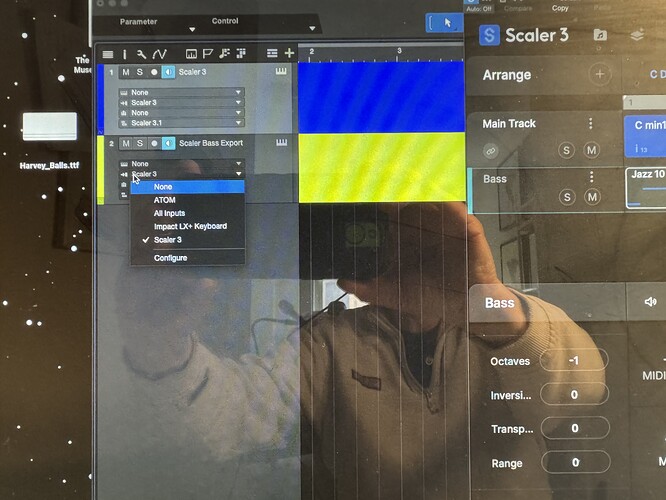It does say in the manual that Scaler 3 tracks cannot be routed to separate DAW tracks using midi channels in every DAW. It seems that Studio One is one of those, even though it has the ability to select a midi input channel for each instrument track. All Scaler 3 tracks play on every Studio One track, even though Scaler 3 outputs and Studio One inputs are set to individual channels.
As a workaround I tried to record Scaler 3 tracks by soloing them individually and recording them to Studio One one at a time. That doesn’t work either. Scaler 3 sends all of its tracks to the DAW, even though only one of them is set to solo.
Here you go king, fix here: Reddit - The heart of the internet
It’s for Ableton but in principle I see no reason why Studio 1 shouldn’t work the same way.
Much appreciated, thank you. I shall try tomorrow and report back. Not muting the midi output on other tracks when one is set to solo is definitely a Scaler 3 problem, though.
No, I don’t think that’s the case. Studio One probably also joins every midi output into one channel thus erasing midi channel data once it leaves the scaler vst. Anyway, that’s just technicalities. As long as there’s a solution that works! 
Just tested this with a basic two track project. Was able to send the key MIDI Out data from both Scaler tracks in about 1 min. Super easy to do in Studio One:
- Drag Scaler 3 into an empty session
- Create a basic arrangement in SC3 - my example has just two “tracks” (piano and bass)
- Once the arrangement in SC3 sounds good - assign the MIDI Output channels (IN SC3)
- In Studio One - add a second instrument track - you should now have two tracks total.
- Then see the following screencap:
- First (and most importantly) - for both tracks - set the Instrument Output to None (this will cause a feedback loop.
- For Track 1 - set the Instrument Input to Scaler 3 and the Instrument Channel to MIDI Output 1
- Repeat for Track 2
- Test the assignments by hitting Play in SC3 - you should see the S1 input meters (for the selected pre-armed treack - 2 in my case) bouncing around
- Select a track in S1 - or all - Hit Record - and if DAW sync is on in SC3 - hit the spacebar and S1 will record all the MIDI output from SC3 for all parts as shown.
Seems to work exactly as intended and gets me all my SC3 compositional (MIDI) data into S1 quickly and accurately.
Of course, this is just basic MIDI out - I can of course load each instrument track in S1 with an actual VST instrument of my choice and drive them all this way as well.
Hope this helps
S
2 Likes
I must be doing something wrong in Studio One (6.6.4). I can’t see how to select specific midi channels in the instrument-input control in the track configuration setting to the left of each Studio One track. Studio One does not give me an option in the Instrument-input dropdown to select specific channels. (It gives me that option in the instrument output track control, but not input.) See the attached photo - and if you can tell me what I’m doing wrong, you’ll be my afternoon hero!)
As addition, I find I can easily drag/drop midi from Scaler3’s tracks onto individual tracks in Studio One, although I then need to add output instruments manually on the Studio One track - it doesn’t bring over the instrumentation from Scaler. And the behavior of the dropped tracks is unusual. In Scaler3, I’ve used the EZKeys plugin to generate a piano groove on the main track. But when I drag from Scaler’s main Track into the Studio One track, it doesn’t bring over the EZKeys groove, just Scaler’s block chords. (The bass track, by contrast, comes over fine.)
Hmm - just checked this in v6.6.4 here (Windows). Looks identical to my v7 screencap previously. But I see you are on Mac - should be the same deal for you but the first thing to check is the “width” of that track panel.
Take your mouse and place it right at spot indicated:
Should see a icon appear to grab that bar and pull it slightly right - your additional controls might come into view.
Failing that - it’s a mystery. Unless your audio interface has some drastic differences.
I am afraid I am not well informed on how S1 works on Mac.
S
Thanks! But alas, I’d already tried that, and it didn’t reveal any additional controls. I’m using a Presonus 68C audio interface, so it should work perfectly with Studio One, you’d figure. I’ll keep searching on this - if it’s working on the same version in Windows, it should work on MacOS. As it stands, this difficulty in disgorging individual midi tracks is an annoying limitation.
Yeah - there is something much bigger going on over there on your machine if you see no MIDI routing capability.
I will see if I can find out more
S
Thank you! I was setting the MIDI input on my S1 instrument tracks (which seems more intuitive to me), not the MIDI output, as you did. It now works. Slightly strange that it is sending a line of long overlapping notes on note C1 which are recorded along with the patterns, but that is easily edited out after recording.
Nice!
Yes - I expect this first iteration of SC3 will turn up all kinds of interesting things. It will get better as we go.
S
AAnd I’m happy to report an advance - and I think YOU NAILED IT with your other comment about using the VST3 instead of the AU.
I followed your instructions to the letter, using Scaler 3’d VST3 inside Scaler 3. The instrument-input midi channel selector DOES show up in the sidebar. Tried the same setup using Scaler 3’s AU plugin - the instrument-input midi channel selector DOES NOT show up in the sidebar. Et voila!
And yes, the tracks are separated when I drag-drop them from Scaler into Studio One. And they are separated when I export the midi arrangement from Scaler 3.
Gonna try experimenting with multiple tracks, see what happens.
Fantastic!
1 Like
Yes!
There we go. That is a great catch.
S
You caught it! I’m just the tailgunner.
I’m still futzing with one more frustration. I like to write jazz songs. I’m not a keyboardist, so I use EZKeys, which has fantastic piano arrangements. It plays very well with Scaler and with Studio One. But I can’t figure out how to export its grooves directly from Scaler into Studio One. Someone earlier referred to this as the DAW-within-a-DAW-within-a-DAW problem. You basically have three apps (EZKeys within Scaler within Studio One) all making arrangements and choosing instruments.
After figuring out the VST3 midi separation issue, I then realize I could expert EZK’s piano arrangement directly from the plugin and drop it into Studio One. Not a terrible solution, but it does add an extra step.
But when you step back a bit, it’s mind blowing what this can do!
I use EZkeys here as well - and depending on my mood - I either drag everything into S1 straight away OR use EZkeys in lockstep with the S1 timeline and plant my MIDI in the EZK2 internal timeline and sync it up with my S1 session tracks.
I find there are so many more valuable articulations and other goodies that you can only really take advantage of - by leaving the MIDI inside EZK2.
But I do not think I would not have any need to use EZK2 as a sound source “within” Scaler. Unless I am really searching for a piano sound - but then I would just use Keyscape.
S
I don’t know Keyscape, but on your recommendation I’ll check it out. And yeah, what you’re saying confirms to my past usage - I’ve found the progressions in Scaler, found the grooves in EZK, and do the protection and finishing in S1. I had hopes that I could do it all in one place, but that’s not necessary.
I confirmed the AU oddity with the crew at the new Studio One forums yesterday:
“AU probably doesn’t support MIDI outputs in general - or the AU version of this particular plug-in did not implement it”
So - clearly another reason the stick with VST3 for any MIDI out work in Studio One.
And - this has nothing to do with the audio interface either.
S