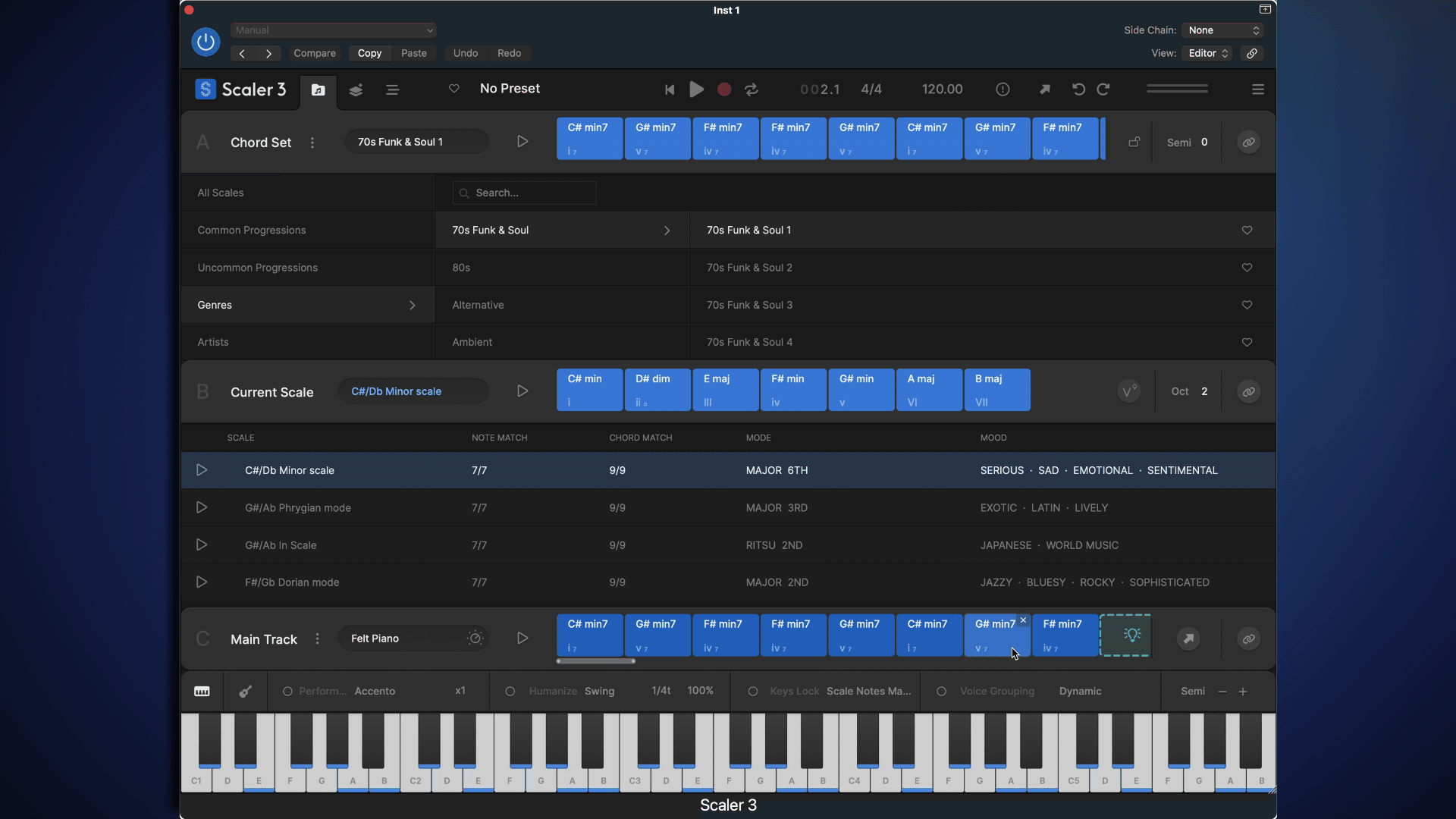Hello, I am trying to figure out how to edit the specific chord notes in Scaler 3, like we are able to do in Scaler 2.
Thank you.
Kris Friday
Hello, I am trying to figure out how to edit the specific chord notes in Scaler 3, like we are able to do in Scaler 2.
Thank you.
Kris Friday
You can right click on a chord and goto ‘Edit Chord’. it then has the notes highlighted in a light shade of blue at the bottom. I wish they had an easier edit button that could be toggled on and off though.
Thank you. Found that. But after I select “edit chord” it shows the highlighted notes on the keyboard, but there is no option to delete individual notes. You can of course select another chord, but I just want to get rid of a low bass note.
Hi @fridaykr. On the Circle of Fifths page, clicking a note that’s already part of the chord on Scaler’s keyboard will remove it. You can click to add notes that aren’t currently in the chord, or click existing ones to remove them.